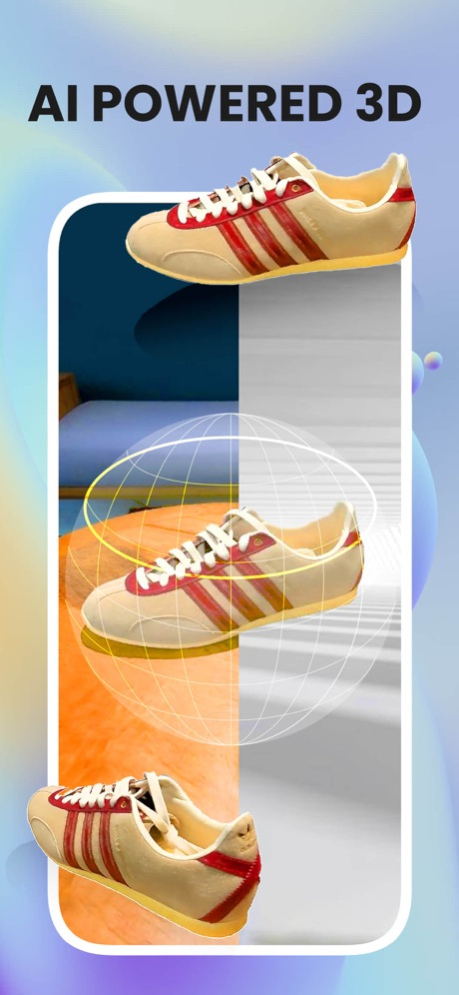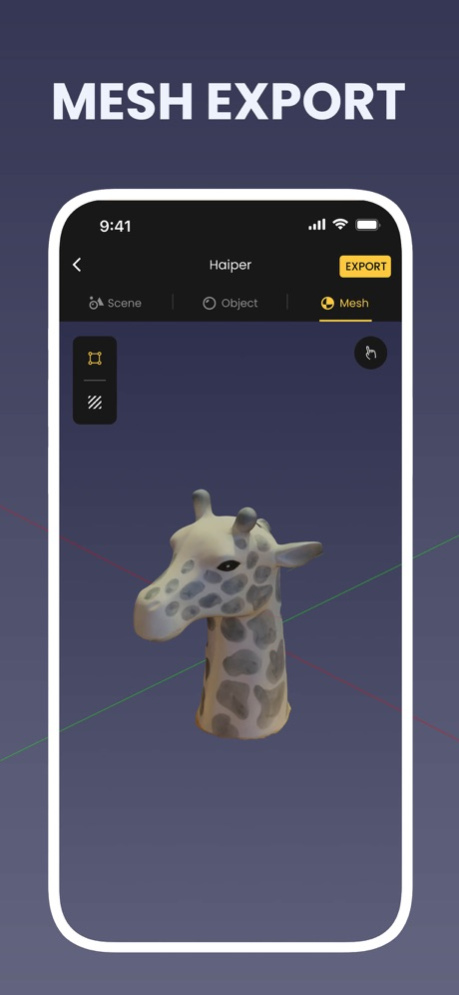Captur3 1.2.3
Continue to app
Free Version
Publisher Description
Captur3 is an AI-powered tool to help you capture your world in 3D.
Built upon the latest technology, Captur3 tackles traditionally challenging cases. want to capture furry plush animals or glossy metal surfaces? We have you covered.
CAPTURE:
Create photorealistic 3D models of various scenes and objects with our straightforward AR-guided capturing process.
INTERACT:
View and interact with 3D models directly in the app, with backgrounds automatically removed.
Want to show off your surroundings? No problem, we can add it back for ya!
Want to edit your 3D models? Feel free to try out mesh export, blurry background, and new camera path render possibilities.
CREATE: Make yourself a cup of joe. The 3D model will be ready shortly.
SHARE: your results across social media.
CHAT with us in our community:
Twitter: https://twitter.com/Captur3_ai
Discord: https://discord.com/invite/hUx7GtjvF4
Reddit: https://www.reddit.com/r/recreatereality/
Mar 10, 2023
Version 1.2.3
Dear Captur3 Community,
This is a mainly technical update that hopefully can make your experience better.
More exciting features are on the way to come!
We work hard to give you the best experience, so if you like our app, do rate it and leave a review for us!
About Captur3
Captur3 is a free app for iOS published in the Screen Capture list of apps, part of Graphic Apps.
The company that develops Captur3 is Haiper Limited. The latest version released by its developer is 1.2.3.
To install Captur3 on your iOS device, just click the green Continue To App button above to start the installation process. The app is listed on our website since 2023-03-10 and was downloaded 0 times. We have already checked if the download link is safe, however for your own protection we recommend that you scan the downloaded app with your antivirus. Your antivirus may detect the Captur3 as malware if the download link is broken.
How to install Captur3 on your iOS device:
- Click on the Continue To App button on our website. This will redirect you to the App Store.
- Once the Captur3 is shown in the iTunes listing of your iOS device, you can start its download and installation. Tap on the GET button to the right of the app to start downloading it.
- If you are not logged-in the iOS appstore app, you'll be prompted for your your Apple ID and/or password.
- After Captur3 is downloaded, you'll see an INSTALL button to the right. Tap on it to start the actual installation of the iOS app.
- Once installation is finished you can tap on the OPEN button to start it. Its icon will also be added to your device home screen.